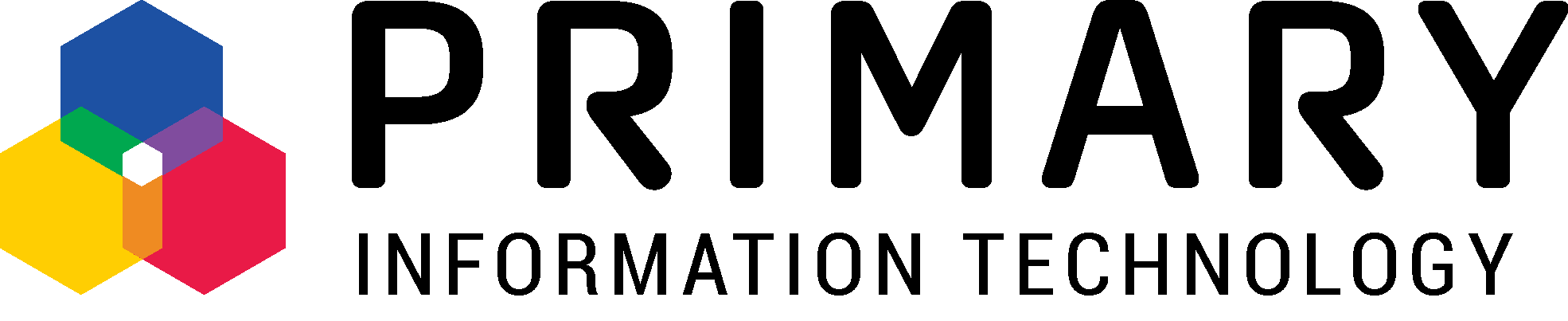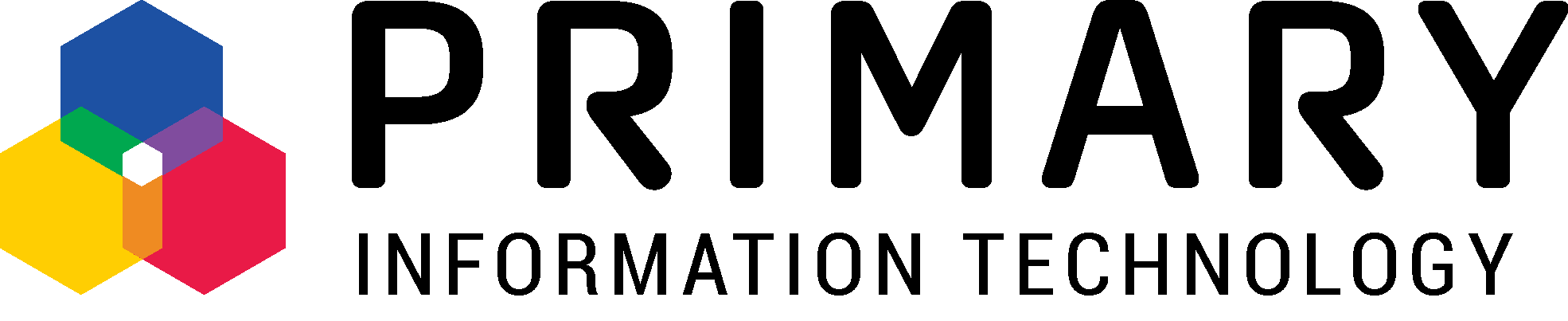A reminder that official support from Microsoft for Windows 10 will stop on the 14th of October 2025.
Primary IT will be reaching out to all customers over the next few months in preparation for this so you can begin budgeting. We will perform an audit with you and provide recommendations on which machines we can upgrade to Windows 11 and which machines will need to be fully replaced.
Why do I need to upgrade to Windows 11?
The most important reason that you need to upgrade is that Microsoft will not release any security and functionality updates for Windows 10 from the end of the support date. This is similar to previous scenarios where Microsoft has ended support for their operating systems (Windows XP, Windows 7 etc).
Without current security patching from Microsoft, your organisation is at risk of:
- Security vulnerabilities
- Compliance violations
- Data breach liability
- Audit failures
- Loss of insurance cover
- Contractual obligations
Which machines will I need to replace?
You can read the Windows 11 specifications set here. These specifications are officially set by Microsoft, and if you try to upgrade a PC to Windows 11 that does meet the specifications, it will fail.
The most important requirement that stops older PCs from being upgraded is a requirement that its CPU has TPM 2.0. Most PCs that have shipped in the last 5 years are capable of running Trusted Platform Module version 2.0 (TPM 2.0). TPM 2.0 is used in Windows 11 for a number of features, including Windows Hello for identity protection and BitLocker for data protection. You can view the list of supported CPUs here and here.
If a machine is fairly new and is compatible with Windows 11, we will recommend an upgrade rather than a replacement.
Are there any issues with Windows 11?
The jump from Windows 10 to Windows 11 is not as big of a jump as previous operating system upgrades have been (eg. Windows 7 to 10).
Microsoft indicates that 99.7% of applications that run on Windows 10 will be compatible from the get-go with Windows 11, and our feedback from deploying Windows 11 so far with our customers has been positive. The biggest changes you can expect are with the revised design and taskbar layout.
What about the Extended Security Updates (ESU) program for Windows 10?
This program is very expensive and not recommended if you can avoid it.
Below is some indicative pricing that doubles in cost every year that you stay on Windows 10:
1) Traditional 5-by-5 activation – US$61 per device for year 1
The customer downloads an activation key and applies it to individual Windows 10 devices.
2) A cloud-based way for PCs to receive Extended Security Updates – US$45 per device for year 1
For customers using a Microsoft cloud-based update management solution (i.e., Microsoft Intune or Windows Autopatch).
3) ESU through Windows 365 – US$35+ per user per month for 2 core CPU / 4Gb / 64Gb
Windows 10 devices accessing Windows 11 Cloud PCs through Windows 365 will automatically be activated to receive security updates without any additional steps. This license is included in the Windows 365 subscription at no additional cost with a one-year commitment. The Windows 10 physical devices needs to be managed with Intune in the same tenant.